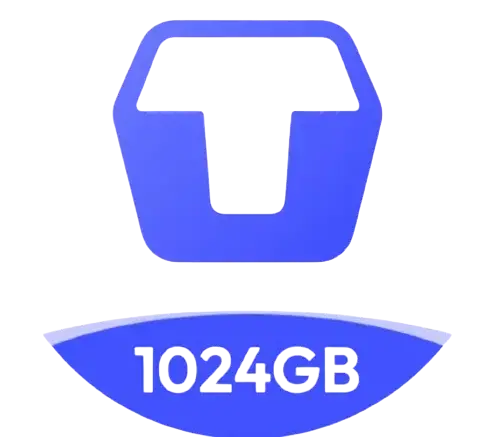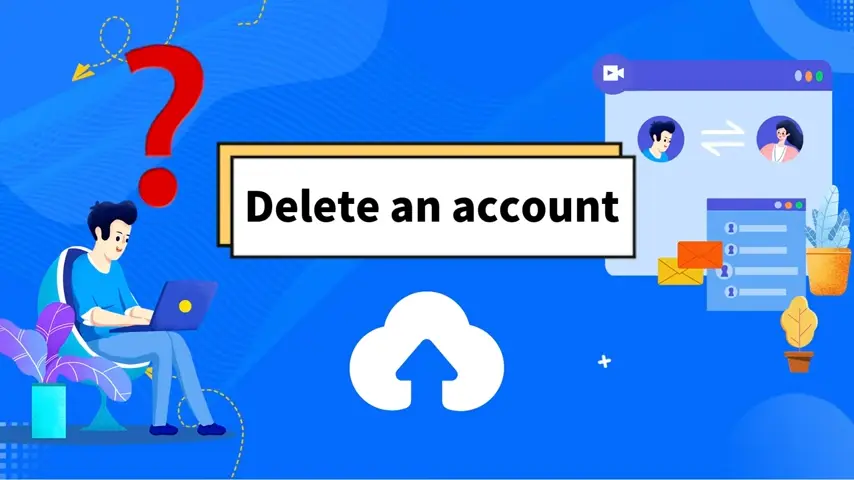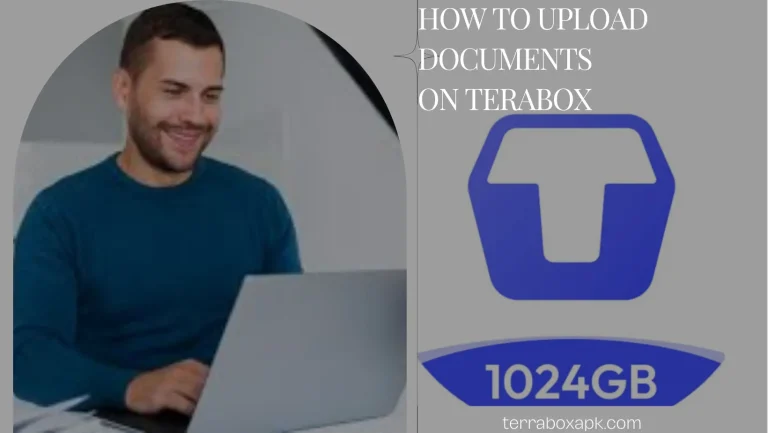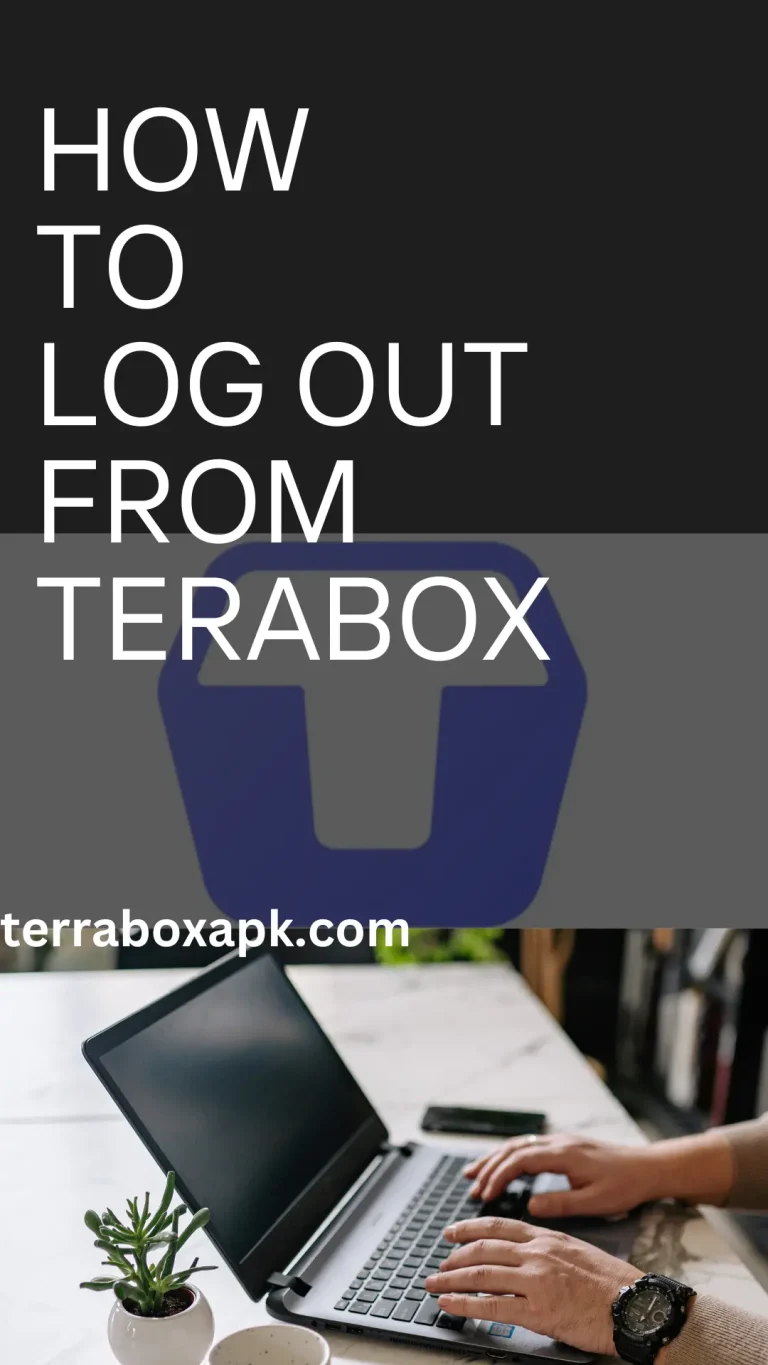How to Delete Terabox Account Easily | Quick & Secure
“How to delete terabox account” is widely asked question. Deleting a Terabox account is as simple as any other media account. You just need to undergo simple steps and your account will be permanently Deleted.
But what will be the fate of the files lying on the cloud server. Better to make sure that your files have been downloaded in your local disc. Because, once the account is deleted, you cannot access your data on the cloud. Here is the complete guide about deleting your account on Terabox.
How to Delete Terabox account using the app on Android
Before deleting, once again make sure all your files are downloaded into your local storage.
- Login the app with your credentials.
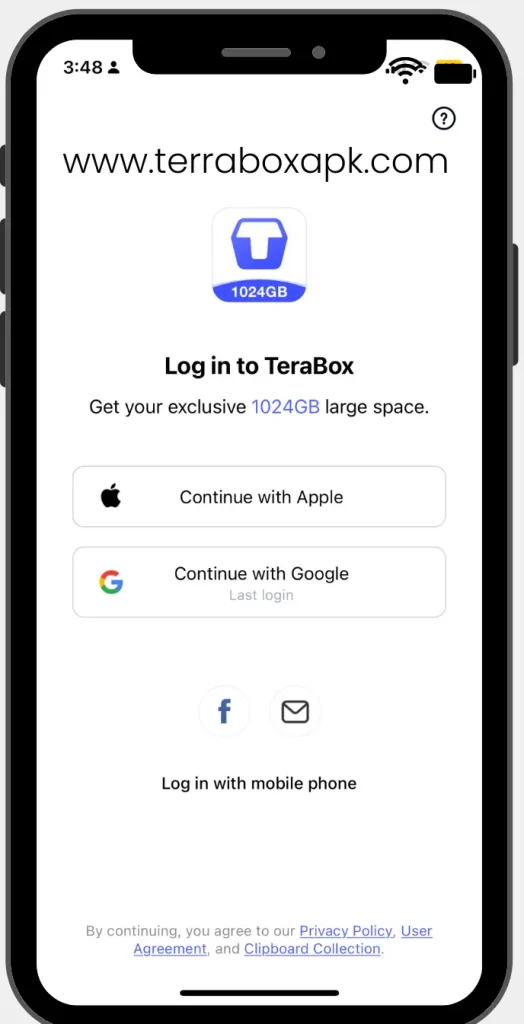
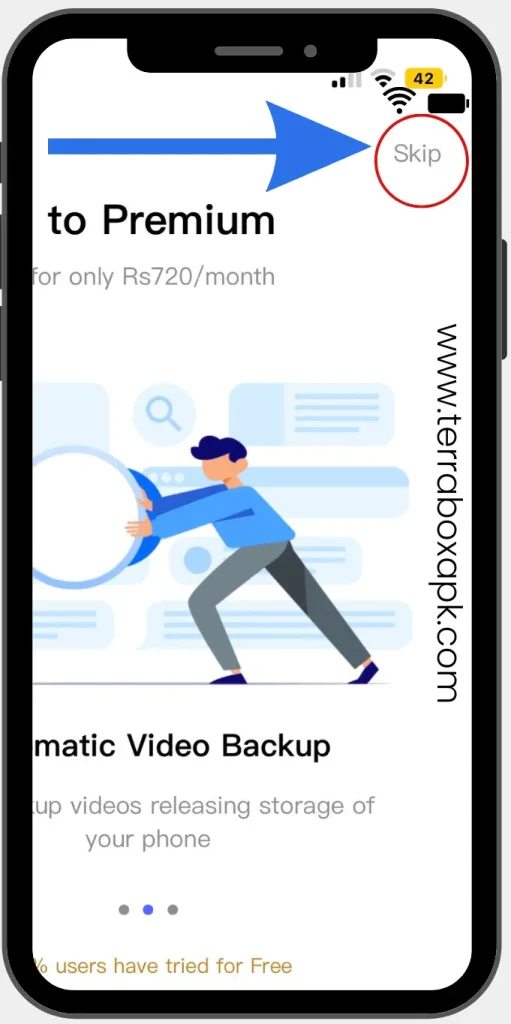
- Skip the ads if you are not using Terabox Mod Apk( which blocks ads by default). Go to your profile.
- Open the settings bar.
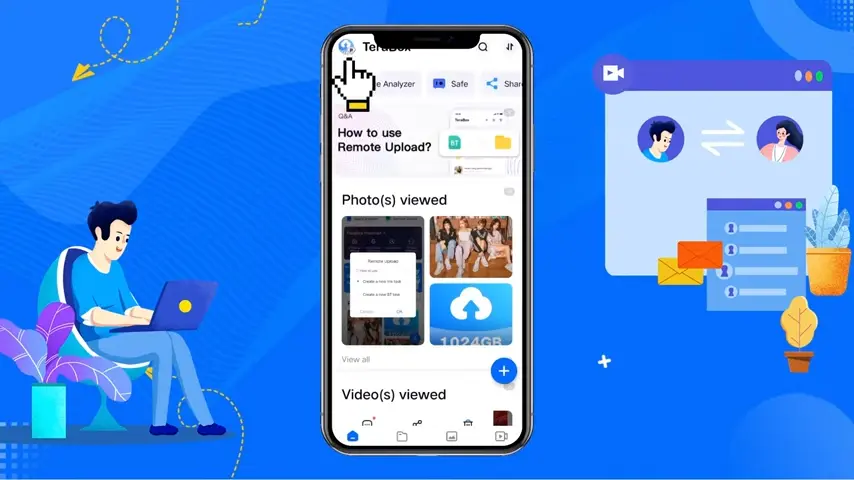
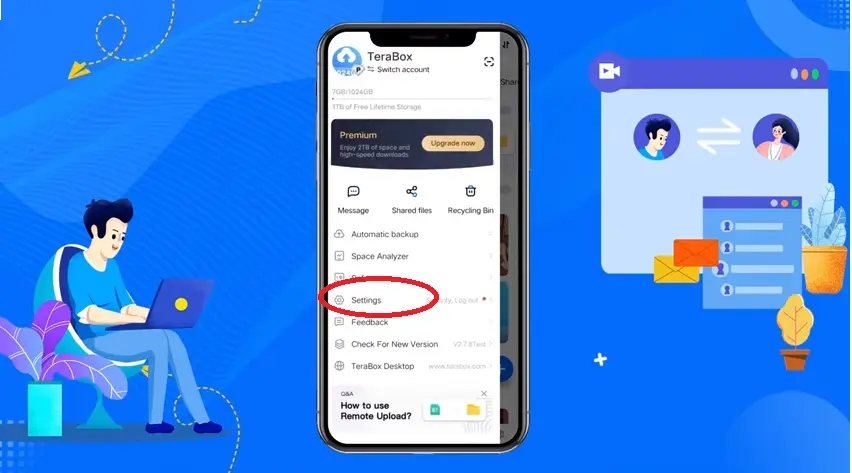
- Select the Security center
- Look for “Deleting an Account”
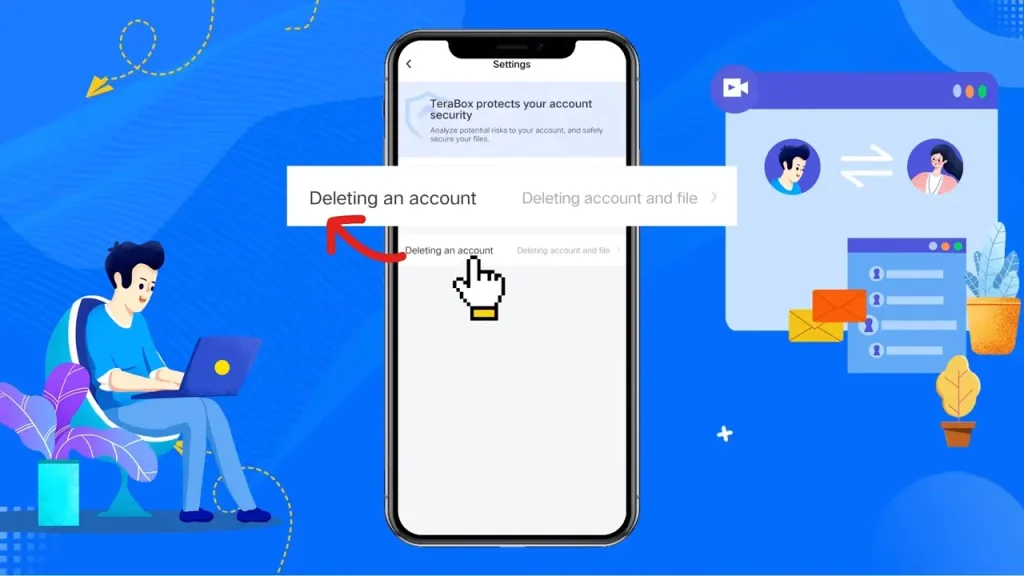
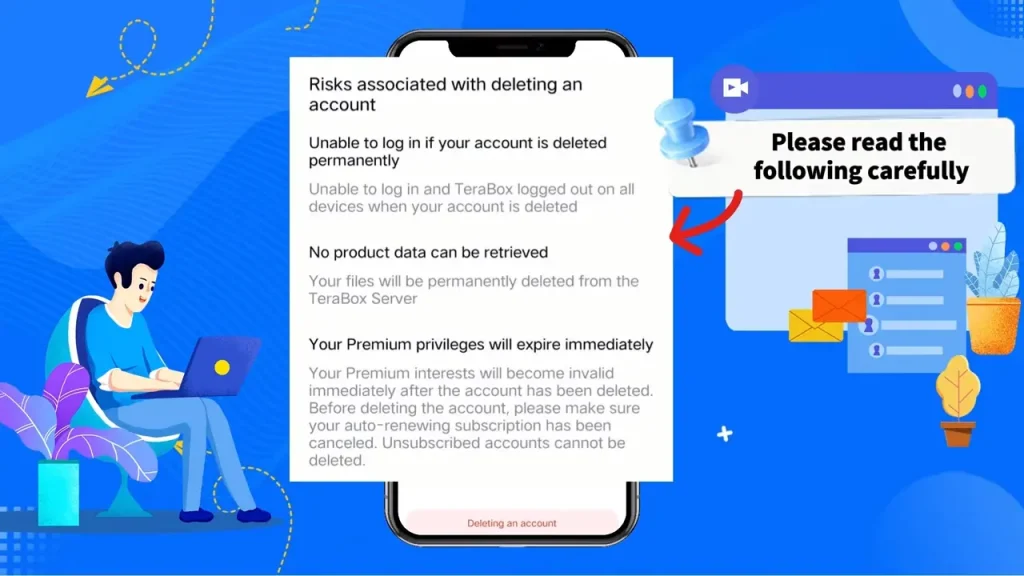
- Read precautions.
- Write reasons for deleting the account. and Delete the account. A pop-up will open, confirm it.
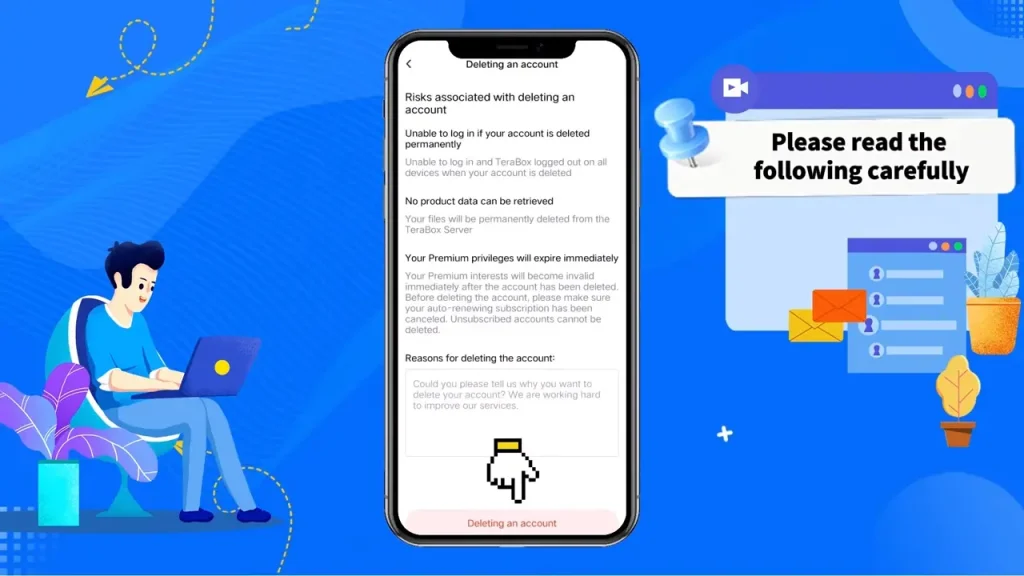
Reasons for Deleting the Terabox account
There can be multiple reasons for switching off the Terabox account. I have interviewed many users, leaving Terabox. Some common Reasons for deleting the account are elaborated as under:
Alternative storage solutions:
Today is the era of competition. Alternative storages are in a hurry to introduce new features to their users. This might be one of the reasons to leave terabox.
Annoying Ads:
Ads may be another reason to leave terabox. Users want to work uninterruptedly. Somehow, in the premium version, this problem has been fixed.
Change in storage needs:
Terabox might be not fulfilling the user’s storage needs and the user switches to other platform.
Security and privacy concern:
Major reason for leaving the terabox is security and privacy concerns. Although the app is fulfilling all modern day requirements. Still it has not been able to gain the trust of many.
What to do before deleting the Terabox Account
Backup your data:
Make sure that all data on Terabox cloud has been downloaded on your local storage. Or it is managed by some alternative cloud storage. Because, once the account is deleted, you cannot access your account.
Confirm account Deletion:
Do you really want to delete your account? Figure out the reason. There might be some solution to that particular problem you are facing.
Contact Customer Support:
Terabox has a wonderful customer support team. Once you should contact the support team before quitting.
Cancel Auto renewal of Subscription:
If you have subscribed to a paid plan of terabox, it is advisable to cancel auto subscription.
Important Notes:
- After deleting the account, you cannot access your account.
- Cancel auto subscription to any paid plans before deleting account.
- The user can have help from [email protected]
Conclusion:
Terabox is a wonderful cloud storage. It is as safe and secure as any other cloud storage service in the world. So, it is advisable to continue using terabox. But if, somehow, you are facing any issue and want to delete your terabox account, please follow the guidelines on how to delete terabox account.