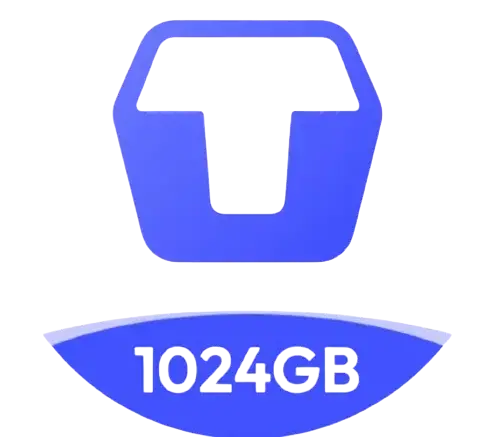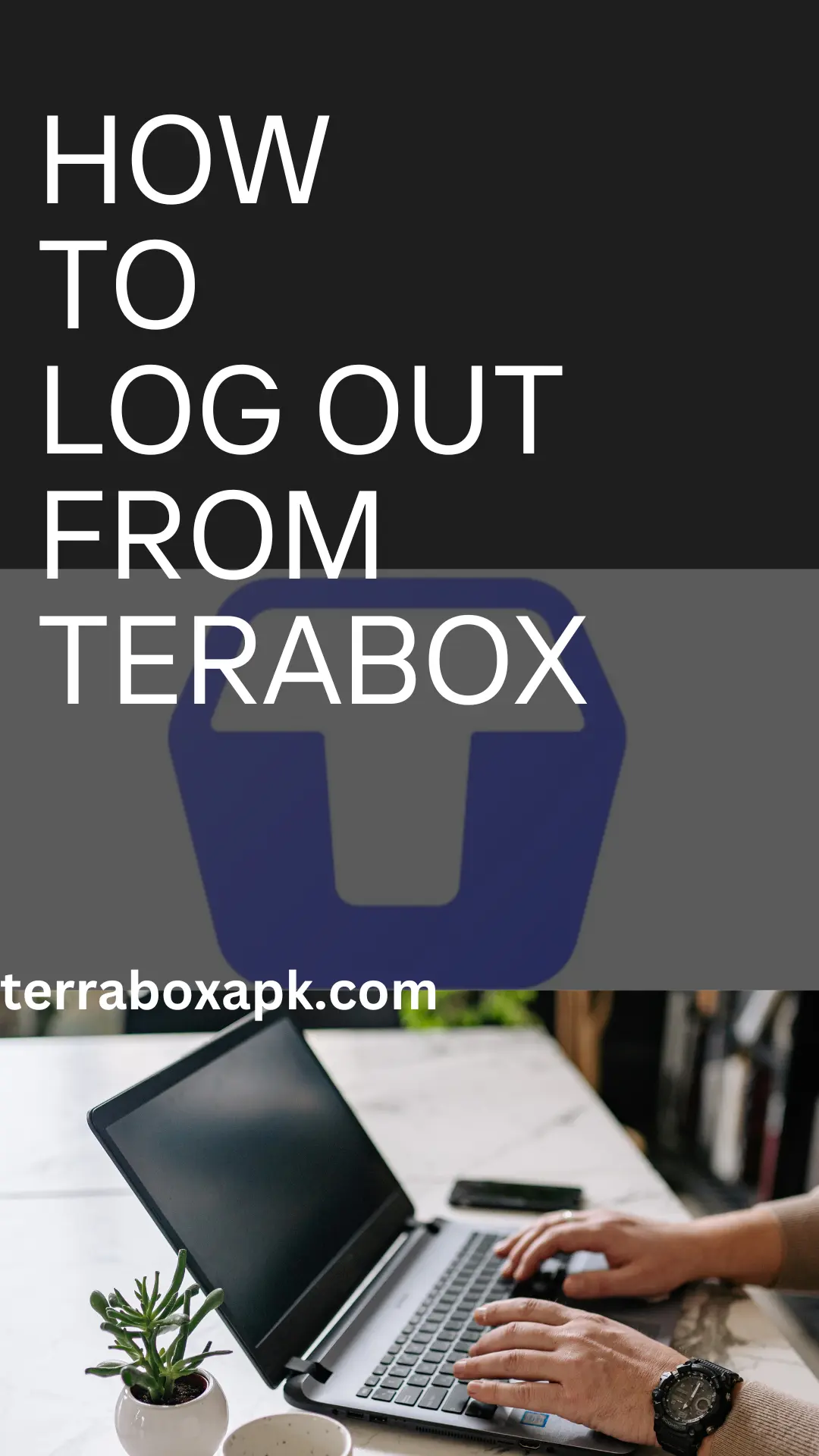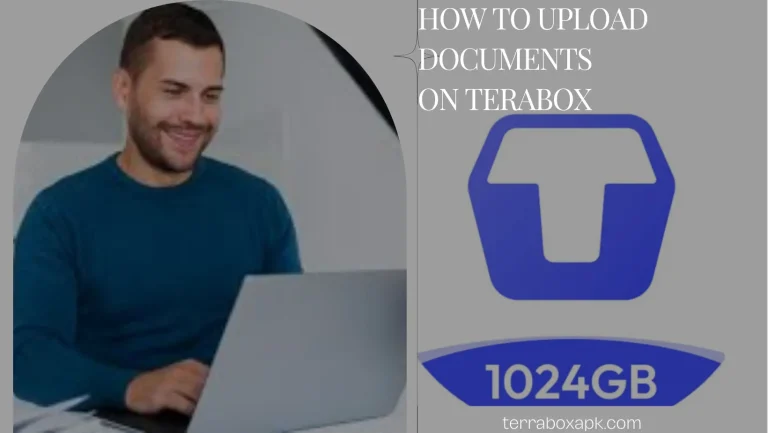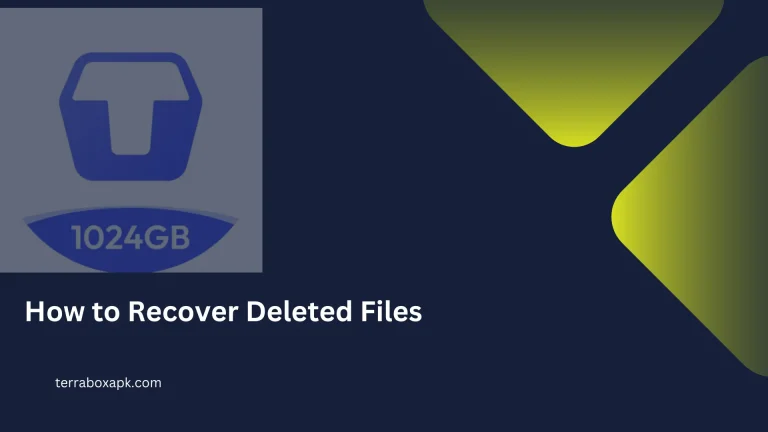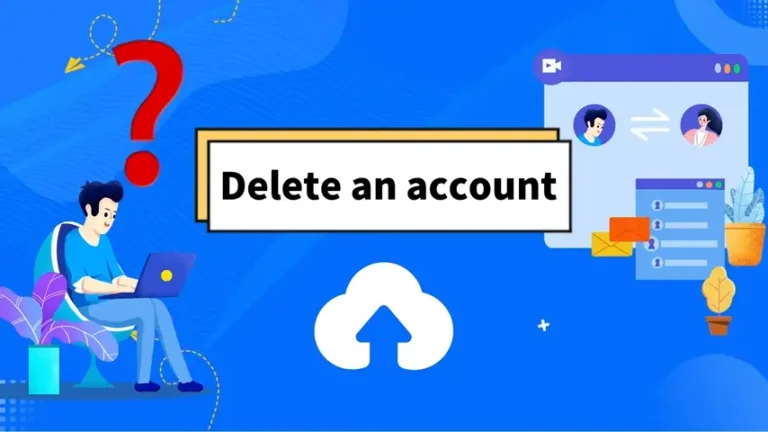How to log out from Terabox Account? Easy and Secure!
Terabox is a cloud storage that offers its users 1024 GB free storage. “How to log out from terabox account?” is widely asked question. Terabox is configured with wonderful features such as auto synchronization, security and backup, sharing data with link, sharing data with remote button, etc. It provides all modern day security features to protect your data.
Despite all this, it is recommended to sign out from your Terabox account. It prevents all types of unauthorized access. It also ensures that the current files, you are uploading or downloading, are safely done.
In this blog, we will comprehensively cover how to Log out from Terabox Account.
How to log out from terabox account on a Mobile Device?
It is assumed that you are using the app on Mobile phone. Here are the step-by-step complete instructions To Log out your account.
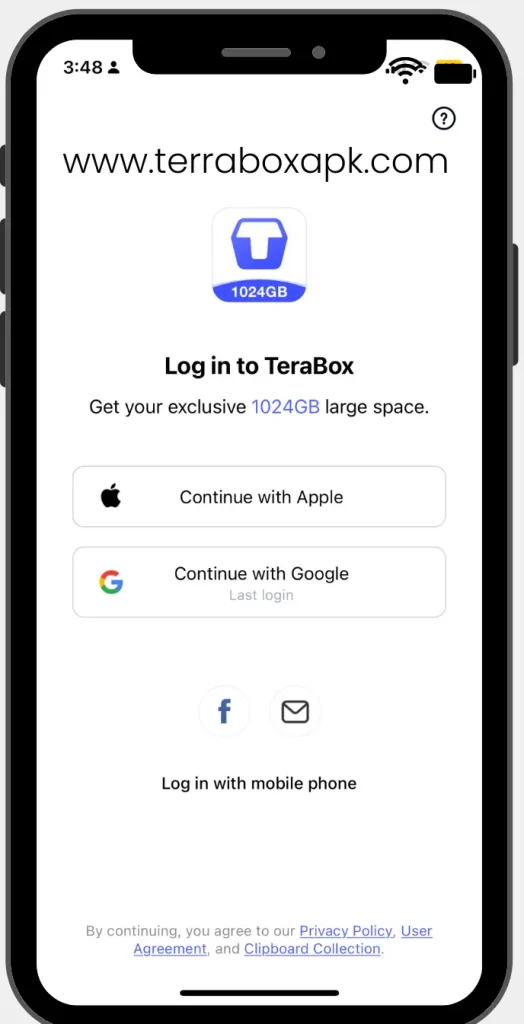
- First of all, launch the app on your smartphone. If you’re not subscribed to any plan, skip the annoying ads.
- Next step, tap on profile as shown in the picture.
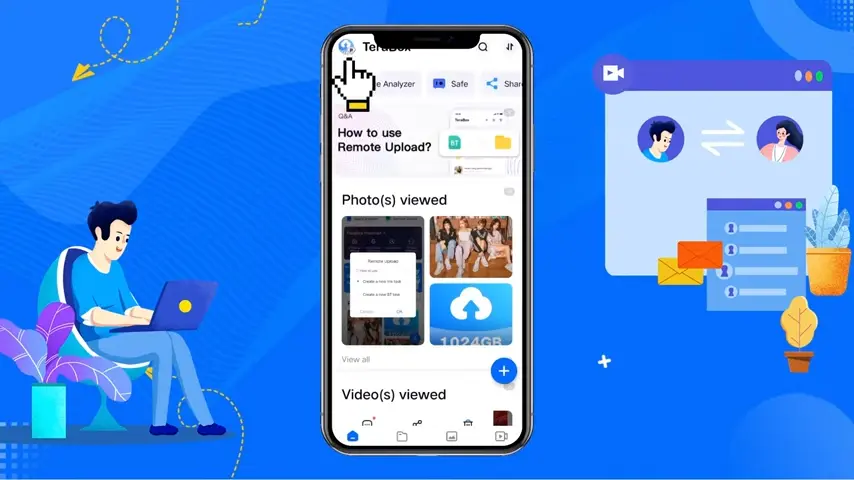
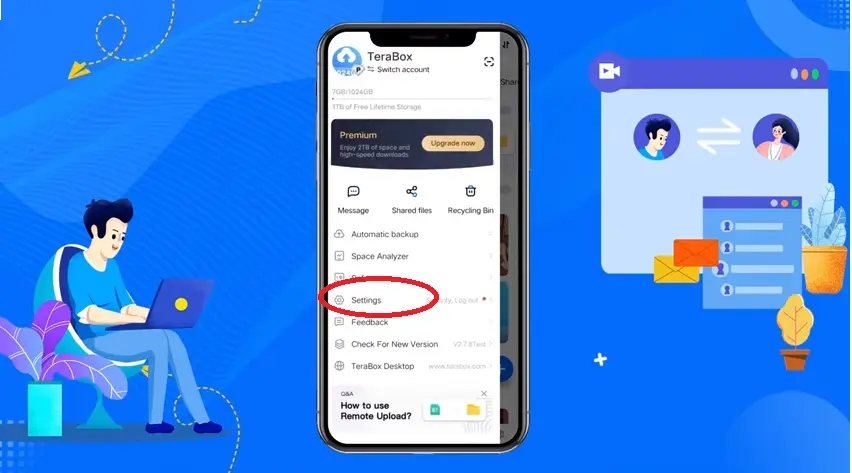
- Then, Go to Settings.
- Here you see the LOG OUT button in Red color, just click it.
- After clicking, a pop-up will rise, just Confirm it.
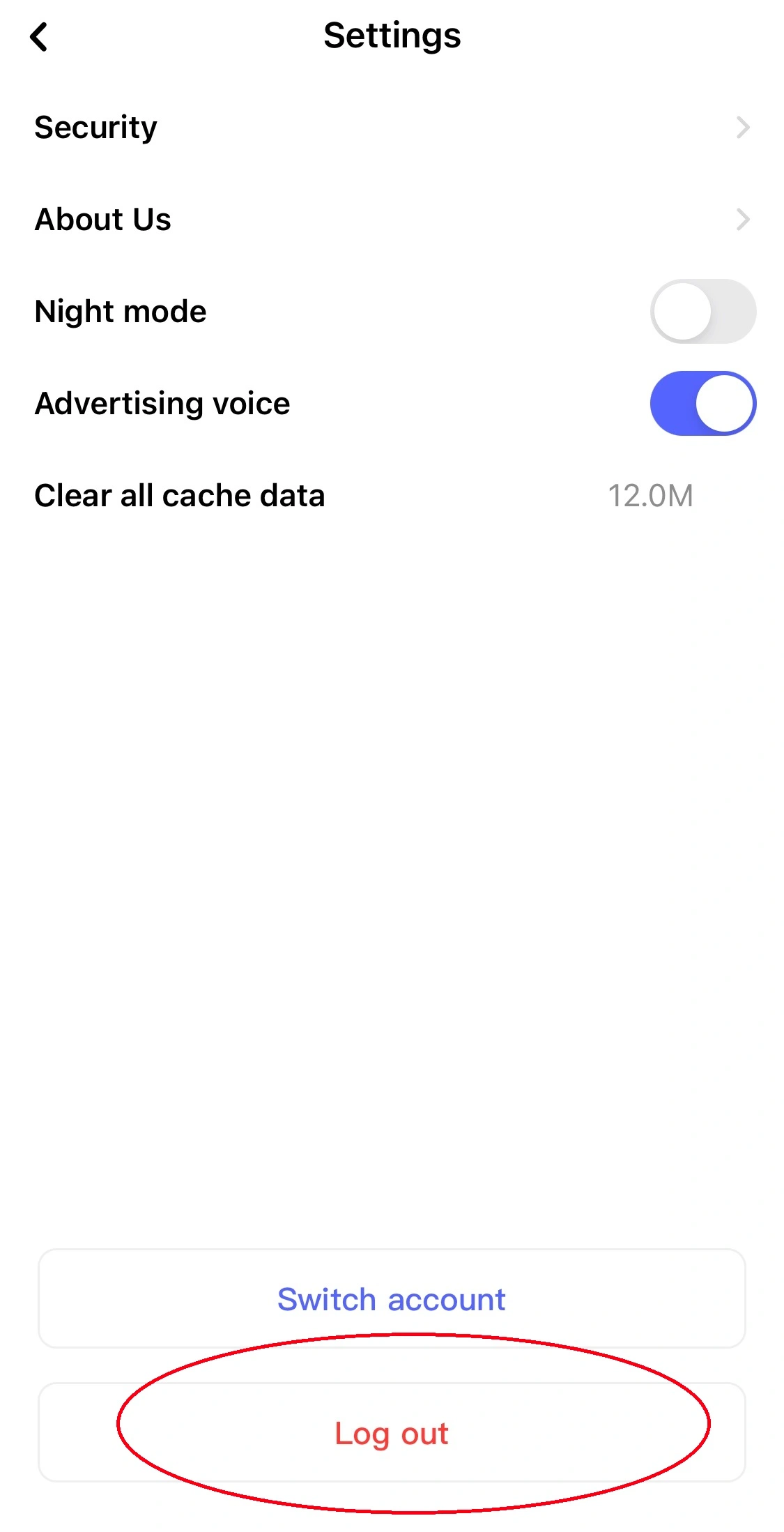
Your Account has been Logged out successfully. Keep in mind you need to sign in again to use this wonderful platform.
How to log out from your Terabox Account using your PC?
If you are using Terabox on your PC, the logging out process is more simple. Follow these simple steps to log out.
- First, open Browser on your PC and open your account.
- Click the profile icon which is displayed at the top right corner of the screen.
- A drop down menu will open, just click the sign out option.
- After clicking the sign out, a pop up will rise.
- Just click OK.
Your current session has ended and you have been successfully logged out.
How to log out On iOS (iPhone/iPad)
- Launch the Terabox app on your iOS device.
- Tap on the profile tab, located at the top right of the screen.
- Locate the settings option, which might be represented by a gear icon or simply as “Settings.“
- Scroll to find the “Logout” or “Sign out” option, then tap it.
- Confirm your action if prompted.
Reasons to Log out of Terabox
Prevents Unauthorized Changes:
By logging out, you prevent anyone else from making unauthorized changes to your files. This includes adding, deleting, or altering documents.
Manages Multiple Users:
If multiple people use the same device, logging out allows each user to access their own cloud storage account without the risk of mixing up data or accessing someone else’s information. It keeps everyone’s data separate and secure.
Enhances Security:
When you log out, it’s like locking the door to your online storage. This action prevents unauthorized users from accessing your personal files, photos, and documents. Despite all the security measures, Terabox is taking, it is recommended to Log out.
Things to Remember:
- After logging out, you will need your username and password to log back in.
- If you’re using the app on a public or shared device, it’s a good idea to log out after each session to protect your data.
- If you’re experiencing issues logging out, try clearing your browser’s cache or restarting the app. If problems persist, you may need to check for updates or reinstall the app.
By following these steps, you should be able to log out of your Terabox account easily on any device.
NOTE:
Remember, logging out your account is a good practice. It ensures the privacy and protection of your data. Always Logout your account, especially when you are accessing your account from some public device. If you have any further queries, you may contact the Terabox support.
Conclusion:
The article gave a step-by-step guide to log out from your terabox account. The process is simple. Anyone can do it easily.Logging out your account is very necessary. It ensures the security and privacy of your data. So, it’s highly recommended to make it your habit.