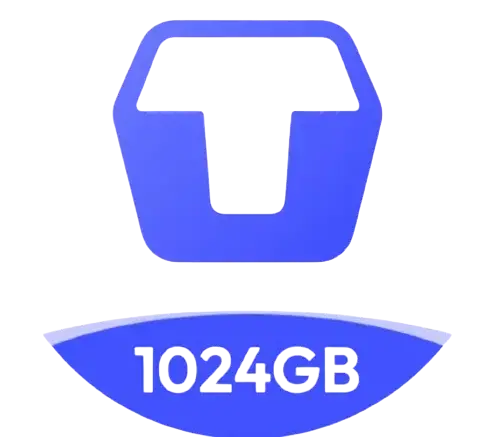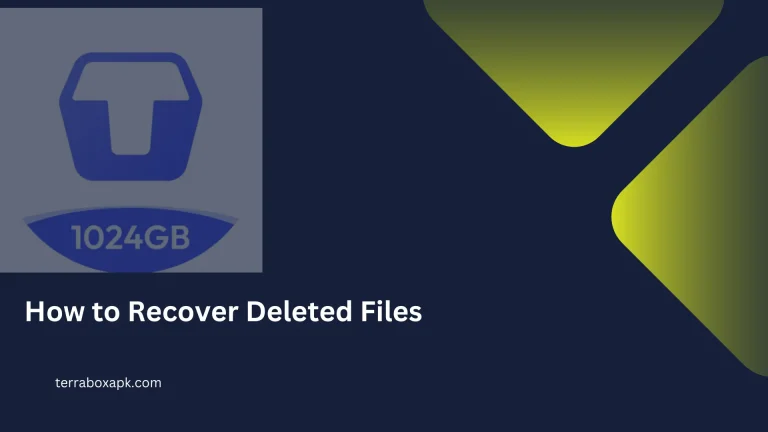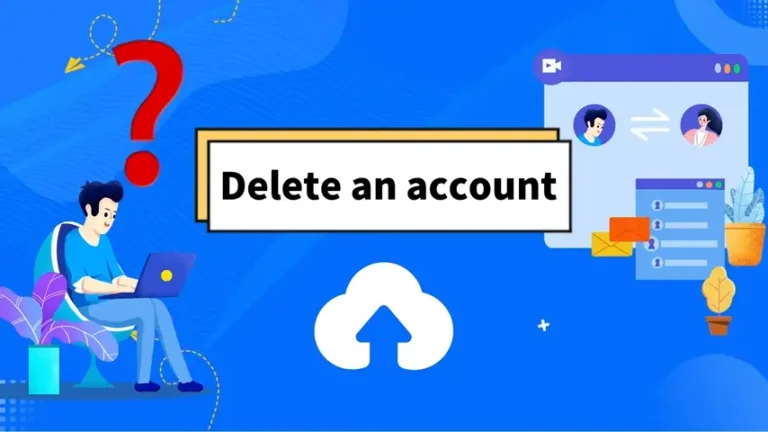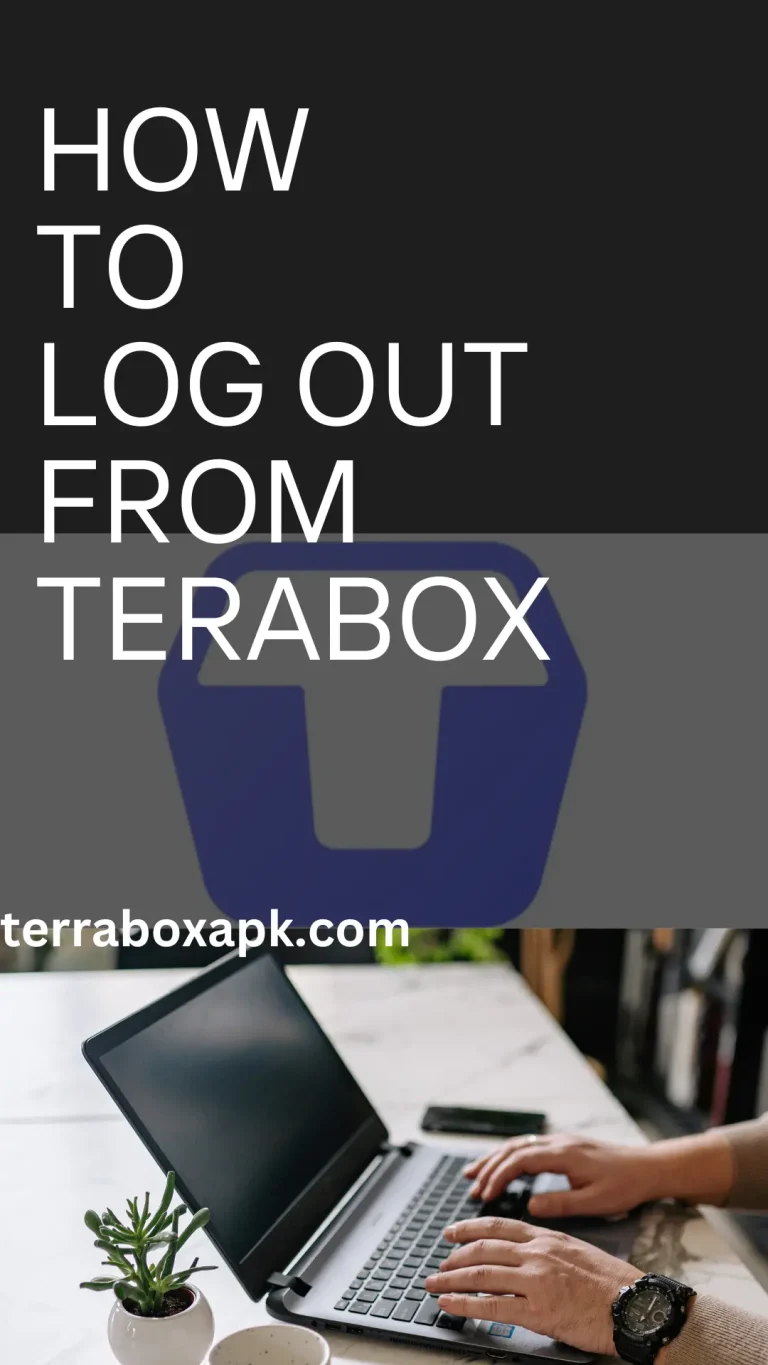How to Upload Document on TeraBox in Efficient way in 2025
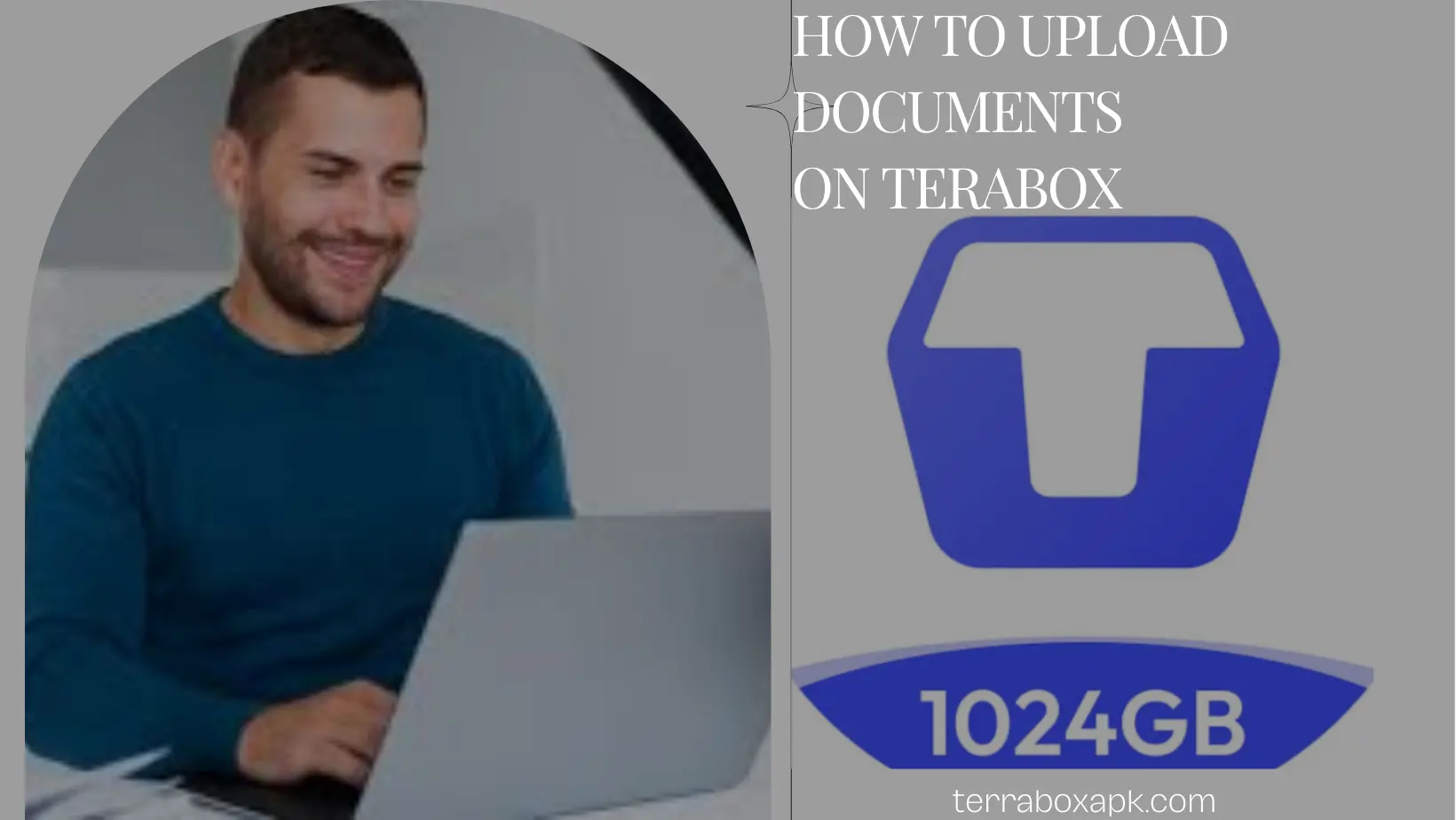
Are you using Terabox cloud storage and want to know How to upload document on TeraBox securely. Are you fed up with arranging documents and its security? Do you want all your documents at one place and you can access it anywhere from any device? Do Here comes the Terabox with 1 TB free storage where you can freely upload your files. This blog will show you a step-by-step guide on how to upload documents to Terabox cloud.
What is Terabox
Terabox is a well known cloud storage, best known for ease for uploading and storing of documents. These documents are auto arranged and can be accessed from different devices. These can be shared with links securely with others users as well. Here we will explore the best way to upload documents on this amazing cloud storage.
How to Upload Document on TeraBox using Mobile?
Uploading Documents using Mobile is really fun. This blog provides a detailed, step-by-step guide on the process of uploading documents to the Terabox cloud.
First you need to Login to your Terabox account. If you are not a TeraBox user. Just Sign UP for free.You may continue with your Apple ID or Google ID. Log in with Facebook and email is also available.

At the bottom of your screen, you see a Large + button. It’s a gateway to the wonderland.
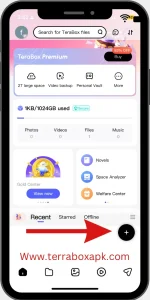
Click on the Files option over there.
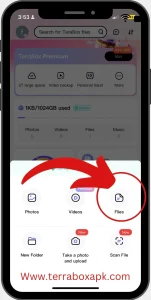
Choose the file you want to upload to terabox.

Please be patient for a while; the file will be added to the transfer list.

Upload Large Files by using
Remote option
Do you have a larger file which exceeds the memory of your device? If you are worried about its uploading and are not familiar with the Remote option, the secret weapon of Terabox.
The Remote Upload feature is a functionality that enables users to transfer files to a server or platform from a remote location without having to physically handle the files on their local device. In the context of TeraBox, the Remote Upload feature allows users to provide a link or location for a file hosted elsewhere, and the service will then fetch and upload the file to the user’s account or storage space.
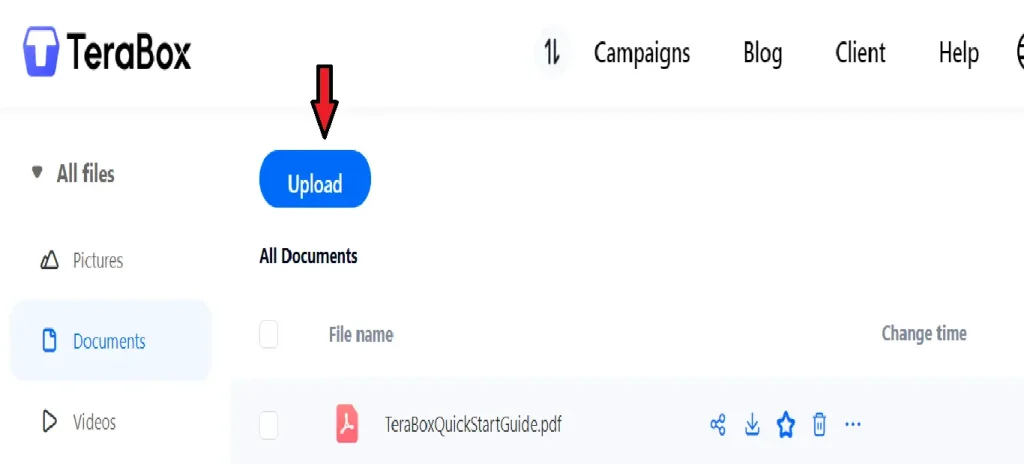
Go to Terabox website, Login to your account. Click the “Upload” option located on the upper menu.
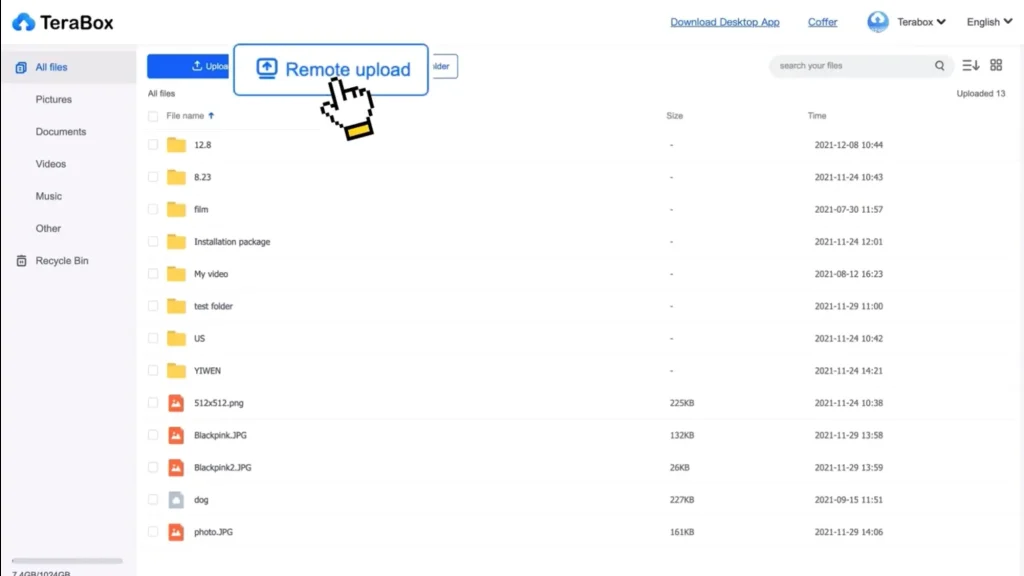
Select “Remote Upload.”
Select the “Create a new link task” option.
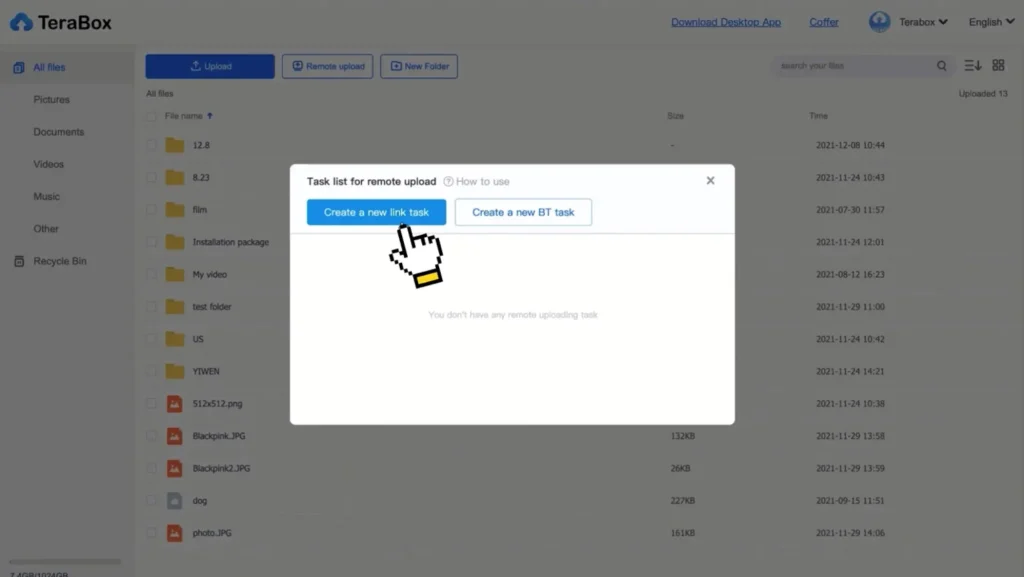
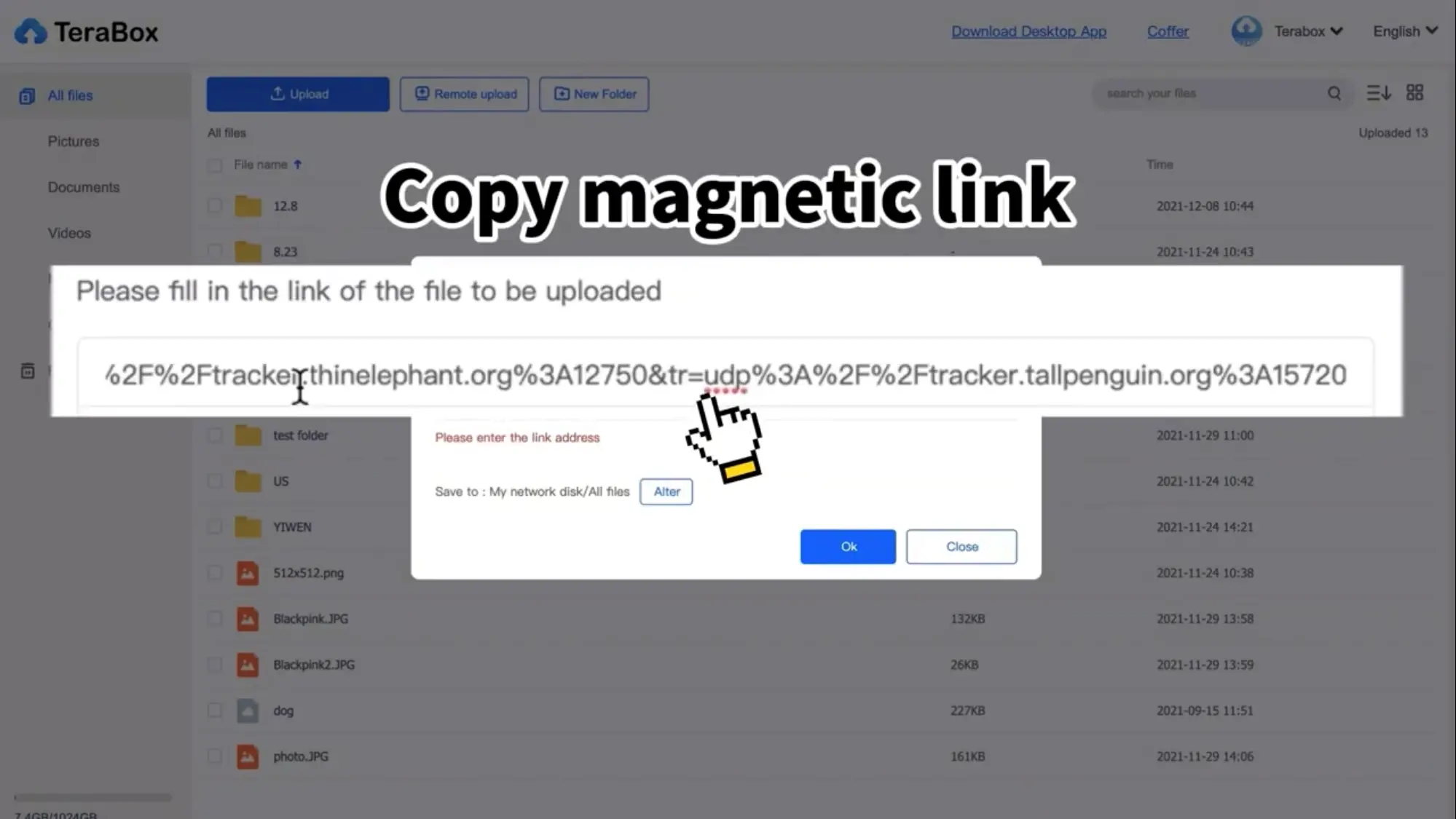
Paste the copied link from the content you wish to upload to TeraBox, and then click the OK button.
Last, by clicking on “start uploading,” the content will be uploaded from your computer.
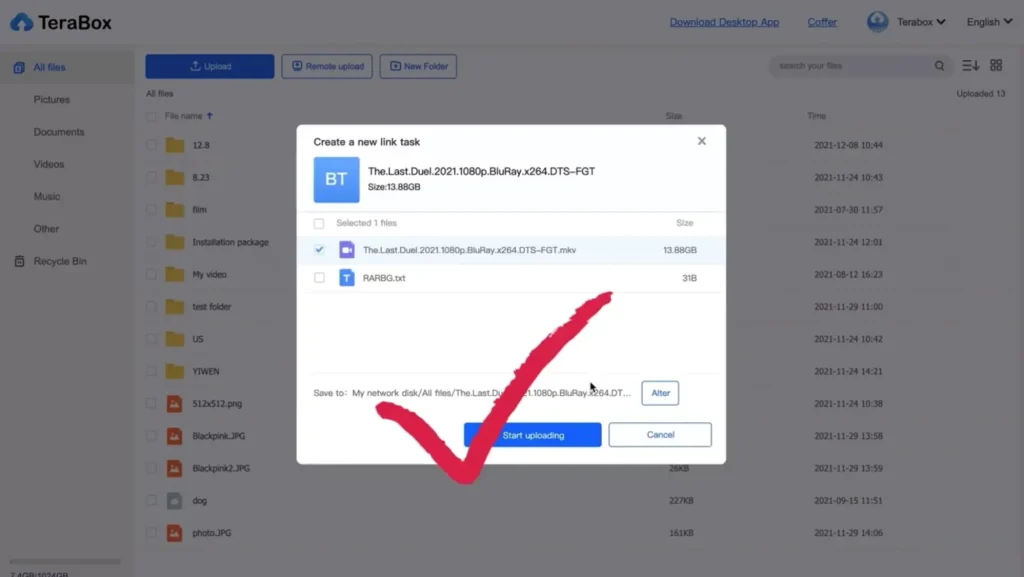
Why Use TeraBox for Document Upload
Terabox comes with unmatched 1024 GB free storage. It is configured with all modern day features that makes data handling a real fun. Along with 1TB free storage, here are some other prime advantages that you will enjoy.
Accessibility:
By uploading your documents to Terabox cloud, you can access them from anywhere and any device. This means you’re not tied to a specific device. You just need to have internet access.
Backup and Security:
Hardware failures and loss of precious documents is a nightmare. With terabox cloud, your data is safe. It has also employed modern day security features to block unauthorized access.
Automatic Syncing:
Your documents are automatically updated and synchronized. So on all your devices, you use the same version of your document.
File sharing and Collaboration:
Working in a team requires collaboration among mates. Cloud storage helps them to work on the same project simultaneously.
Is it Safe to upload documents to TeraBox?
Terabox takes all the measures to protect your data. It uses modern day AES-256 encryption so that your data is not lost. Its 2F authentication feature, sharing files with link, that further can be set with expiry, data loss prevention, etc. All these secuirity features shows terabox commitment to safeguard the consumer data. Backup and auto synchronization adds to safety of data.
Conclusion
Uploading documents on Terabox is simple even if you are doing so for the first time. Terabox is configured with features like fast uploading speed, user-friendly UI, auto backup and sync, unlimited storage space, security of data. All the things come absolutely free.
So its is advisable to Download and use Terabox as a cloud storage.